Luôn cập nhật những tin tức và thông báo mới nhất của PU Prime.

PU Prime App
Exclusive deals on mobile


PU Prime App
Exclusive deals on mobile

Nắm giữ thị trường toàn cầu trong tay bạn
Ứng dụng di động giao dịch của chúng tôi tương thích với hầu hết các thiết bị thông minh. Tải xuống Ứng dụng ngay bây giờ và bắt đầu giao dịch với PU Prime trên mọi thiết bị, mọi lúc, mọi nơi.
Dear Valued Client,
Please be advised that the dividends of the following index CFDs will be adjusted by upcoming ex-dividend dates. The comment for trading index CFDs will be in the following format “Div&<Product Name>&<Net Volume>” which show in the balance after the close of the day before the dividend payment date.
Please refer to the table below for more details:

*All dates are provided in GMT+3 (Server Time in MT4/MT5.)
Please note the above data are subject to changes. Please refer to MT4/MT5 for details.
If you have any questions or require any assistance, please contact our Customer Care Team via Live Chat, email: info@puprime.com.
Dear Valued Client,
PU Prime would like to remind you that we have recently completed a server upgrade to provide an enhanced trading environment for all our clients. The upgrade was carried out on 18 March 2023, from 00:00 hrs. (GMT+3) until 05:00 hrs. (GMT+3).
As a result of the upgrade, the MT4/MT5 account server name has been changed as follows:
–PacificUnionLLC-Live to PUPrime-Live
–PacificUnionLLC-Live 2 to PUPrime-Live 2
–PacificUnionLLC-Live 3 to PUPrime-Live 3
–PacificUnionLLC-Demo to PUPrime-Demo
Please follow the following methods and steps below to log in to your account again
1. MT4/MT5 for Mobile (Existing User)
Note: If you are unable to find PUPrime-Live/PUPrime-Live 2/PUPrime-Live 3 or PUPrime-Demo, please uninstall and reinstall the current version from Google Play Store/Apple App Store or our official website:
https://www.puprime.net/trading/trading-platforms/trading-app/2.MT4/MT5 for PC
Please note that these are the only server options available for all our clients. We highly recommend that you update your trading platforms with the new server names to ensure uninterrupted trading activities.
If you forget your MT4/MT5 Account password, visit https://myaccount.puprime.com/login to log in to the Client Portal to click the “Reset MT4/MT5 Password” field in the account on the main page.
Should you have any questions or require any assistance, please contact our support team via Live Chat or email: info@puprime.net.
Dear Valued Client,
Please be advised that the leverage on all US Share CFDs products will be adjusted starting from 10th April 2023 to further optimize the competitiveness and improve the trading environment.
Please refer to the table below for adjustment:
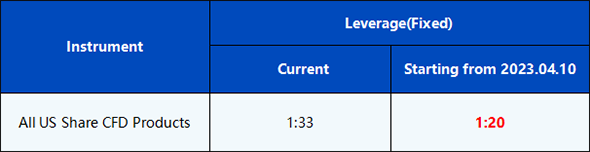
*All dates are provided in GMT+3 (Server Time in MT4/MT5.)
If you have any questions or require any assistance, please contact our Customer Care Team via Live Chat or email: info@puprime.com
Dear Valued Client,
Please be advised that the following instruments’ trading hours and market session times will be affected by the upcoming April holidays.
Please refer to the table below outlining the affected instruments:
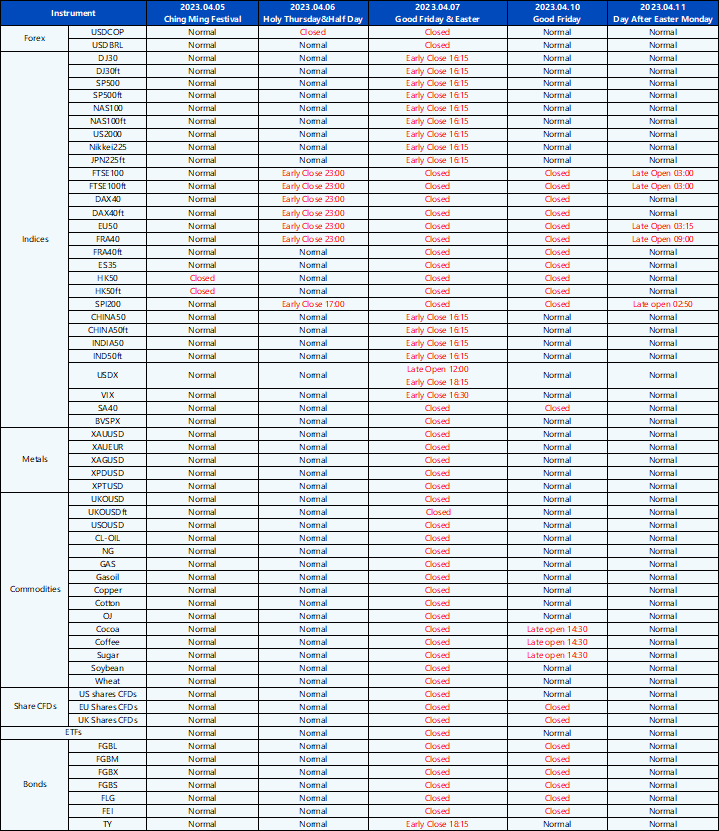
* All hours are provided in GMT+3 (Server Time in MT4/MT5.)
Please note that in the event of reduced liquidity in the market, spreads might significantly increase from their normal average level.
If you have any questions or require any assistance, please contact our support team via Live Chat or email: info@puprime.com, or phone +248 4671 948.

With its commitment to creating an approachable and welcoming environment for new traders, PU Prime is proud to announce that it has received three awards that perfectly encapsulates its ongoing efforts.
The three awards are: Top User-Friendly Mobile App Global 2023 and Best Trading Account for Beginners Global 2023 from global media publisher World Business Outlook; as well as Excellent Trading Resources Online Broker LATAM 2023 from the UAE-based Global Business Review Magazine.
This is perfectly in line with PU Prime’s commitment to trading education and improving the trading experience for all traders. Education is one of the primary pillars of PU Prime’s mission to equip all traders with the skills and knowledge needed to make informed, measured decisions that maximise their chance of success.
To do this, the company provides a wide range of resources, including free access to frequent markets and new updates, analysis reports, and educational articles and videos.
Significant resources have also been put into improving the UI and UX of our mobile app. PU Prime has seen 3 major app updates in 2022 alone, with each instance making the trading experience even more intuitive for users, while increasing the control users have over their trades.
PU Prime is grateful for industry recognition and believes that the award reflects its consistent efforts to improve the customer experience and stay ahead of the game – whether in terms of offerings, promotions, technology, or service – in the CFD and forex industries.
Most importantly, PU Prime would like to express its heartfelt thanks to its customers – without which none of this would have been possible.
Dear Valued Client,
Please be advised that the dividends of the following index CFDs will be adjusted by upcoming ex-dividend dates. The comment for trading index CFDs will be in the following format “Div&<Product Name>&<Net Volume>” which show in the balance after the close of the day before the dividend payment date.
Please refer to the table below for more details:
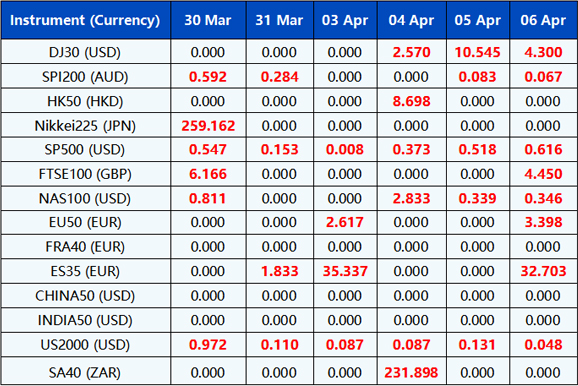
*All dates are provided in GMT+3 (Server Time in MT4/MT5.)
Please note the above data are subject to changes. Please refer to MT4/MT5 for details.
If you have any questions or require any assistance, please contact our Customer Care Team via Live Chat, email: info@puprime.com